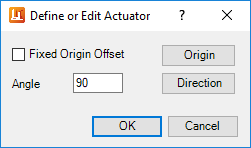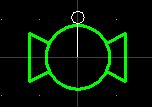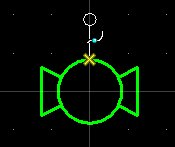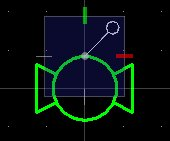Define or Edit Actuator
When you select a control valve and click this option, the following dialog displays giving you options to define the default origin point of the actuator for the control valve.
The control valve cell will also display in the OpenPlant PID interface with a default actuator symbol where you can define the default Origin and Direction for the actuator. See the example of a ball control valve below:
| Setting | Description |
|---|---|
| Fixed Origin Offset |
When this option is enabled, the actuator origin will not be able to be changed during placement. Whatever the actuator origin offset, in regards to the valve cell origin, will be used when placing the actuator. Generally this option should not be enabled for valves such as ball, rotary, pinch etc., where you would not want the actuator drawn through the body center of the valve. Valves with no center graphics, such as a gate valve, this option can be turned on and the valve origin used as the origin for the actuator. |
| Angle | Displays the angle of the actuator rotation with respect to the +X axis representing 0 degrees. This can be set manually, or it will reflect the rotation defined using the Direction option. |
| Origin | Click this button to define a default origin for the actuator with respect to the valve cell. The actuator dynamically follows the mouse until you pick a point on the valve and click a data point to accept. |
| Direction |
Click to define the default actuator rotation. The actuator will rotate around the origin point until you click a data point. Once you have define the direction point, the Angle field displays the rotation angle with respect to the +X axis representing 0 degrees. |